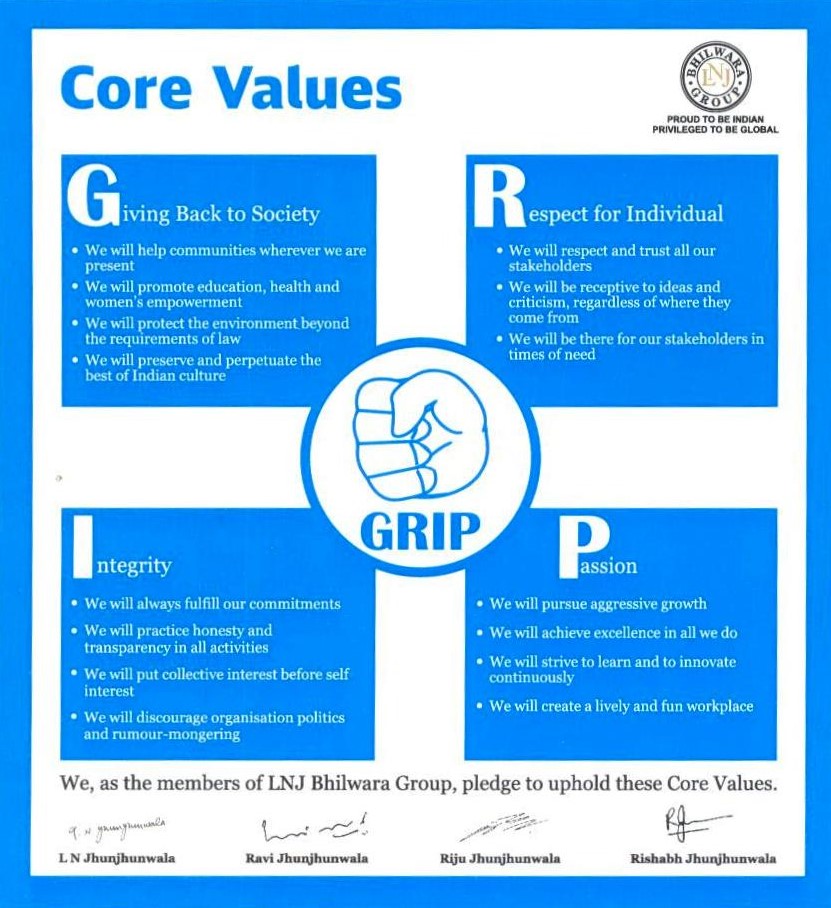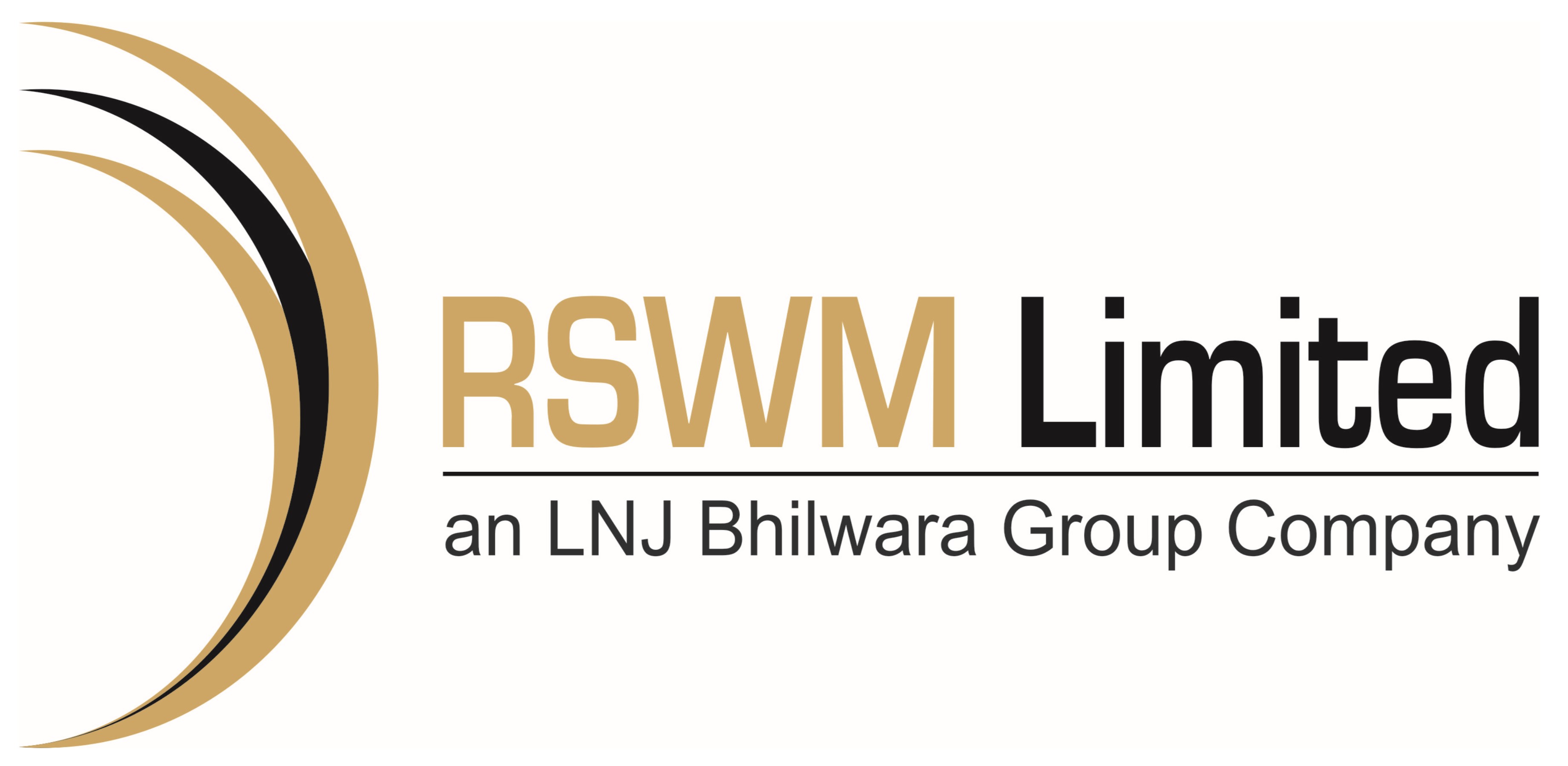EXCEL TIPS
Keys for General Use
Working with Spreadsheet Files
| To perform this action... | Press... |
| To create a new spreadsheet file | CTRL+N |
| To open a spreadsheet file | CTRL+O |
| To close a spreadsheet file | CTRL+W |
| To save a spreadsheet file | CTRL+S |
| To quit Excel | ALT+F4 |
Working with Workbook Windows
|
To perform this action... |
Press... |
|
To close the selected workbook window |
CTRL+F4 or CTRL+W |
|
To restore the window size of the selected workbook window |
CTRL+F5 |
|
To switch to the next pane in a worksheet that has been split (by using the Split command on the Window menu) |
F6 |
|
To switch to the previous pane in a worksheet that has been split |
SHIFT+F6 |
|
To switch to the next workbook window when more than one workbook window is open |
CTRL+F6 |
|
To switch to the previous workbook window |
CTRL+SHIFT+F6 |
|
To minimize a workbook window to an icon |
CTRL+F9 |
|
To maximize or restore the selected workbook window |
CTRL+F10 |
Working with Menus and Toolbars
|
To perform this action... |
Press... |
|
To show or hide the Standard toolbar |
CTRL+7 |
Working with Worksheets
|
To perform this action... |
Press... |
|
To insert a new worksheet |
SHIFT+F11 or ALT+SHIFT+F1 |
|
To move to the next worksheet in the workbook |
CTRL+PAGE DOWN |
|
To move to the previous worksheet in the workbook |
CTRL+PAGE UP |
|
To select the current and next worksheet |
SHIFT+CTRL+PAGE DOWN (To cancel selection of multiple sheets, press CTRL+PAGE DOWN; or to select a different sheet, press CTRL+PAGE UP) |
|
To select the current and previous worksheet |
SHIFT+CTRL+PAGE UP |
|
To rename the current worksheet |
ALT+O, H, R (Format menu, Sheet submenu, Rename command) |
|
To move or copy the current worksheet |
ALT+E, M (Edit menu, Move or Copy Sheet command) |
|
To delete the current worksheet |
ALT+E, L (Edit menu, Delete Sheet command) |
|
To alternate between displaying cell values and displaying cell formulas |
CTRL+` (SINGLE LEFT QUOTATION MARK) |
| To calculate the active worksheet | SHIFT+F9 |
| To calculate all sheets in all open workbooks | F9 |
Working with Speech, E-Mail, Macros, and Other Languages
Using Speech Recognition and Text-to-Speech
|
To perform this action... |
Press... |
|
To switch between command mode and dictation mode |
CTRL |
|
To stop reading when text is being read aloud |
ESC |
Sending E-Mail Messages
|
To perform this action... |
Press... |
|
With cell A1 selected, to move to the Introduction box in the e-mail message header |
SHIFT+TAB (In the message header, moves to the Subject, Bcc (if displayed), Cc, To, and From (if displayed) boxes, then to the address book for the Bcc, Cc, To, and From boxes, and then to cell A1.) |
|
To send the e-mail message |
ALT+S |
|
To open the Address Book |
CTRL+SHIFT+B |
|
To open the Options menu for access to the Options, Bcc Field, and From Field commands |
ALT+O |
|
To open the Outlook Message Options dialog box (Options menu, Options command) |
ALT+P |
|
To check the names in the To, Cc, and Bcc boxes against the Address Book |
ALT+K |
|
To open the Address Book for the To box |
ALT+PERIOD |
|
To open the Address Book for the Cc box |
ALT+C |
|
To open the Address Book for the Bcc box if the Bcc box is displayed |
ALT+B |
|
To go to the Subject box |
ALT+J |
|
To create a message flag |
CTRL+SHIFT+G |
|
To add interactivity to the range or sheet being sent |
ALT+A |
Note: To use keys to send e-mail messages, you must configure Microsoft Outlook as your default e-mail program. Most of the keystrokes above do not work with Outlook Express.
Working with Macros
|
To perform this action... |
Press... |
|
To display the Macro dialog box |
ALT+F8 |
|
To display the Visual Basic Editor |
ALT+F11 |
|
To insert a Microsoft Excel 4.0 macro sheet |
CTRL+F11 |
Working with Multiple National Languages
|
To perform this action... |
Press... |
|
To switch to right-to-left paragraph direction (the text must contain only neutral characters) |
CTRL+RIGHT SHIFT |
|
To switch to left-to-right paragraph direction (the text must contain only neutral characters) |
CTRL+LEFT SHIFT |
|
To move the pointer into the phonetic guides in Japanese text for which you've displayed phonetic guides |
ALT+SHIFT+UP ARROW |
|
To move the pointer from the phonetic guides back to the parent string of characters |
ALT+SHIFT+DOWN ARROW |
|
To enter a unicode character |
NUM LOCK, ALT+numeric pad numbers |
|
To convert the hexadecimal code for a unicode character to the character, or to convert a unicode character to its hexadecimal code |
ALT+X (Press immediately after typing the hexadecimal code or the unicode character) |
Miscellaneous
|
To perform this action... |
Press... |
|
To cancel an action |
ESC |
|
To undo an action |
CTRL+Z |
|
To redo an action |
F4 or CTRL+Y |